글번호 : 163080499
작성일 : 22.11.17 | 조회수 : 567
| 제목 : Online Application Guideline for International Students (UWAY Apply) | 글쓴이 : TESOL대학원 |
|
|
|
|
* The UWAY Online application web page is activated only during the application period. 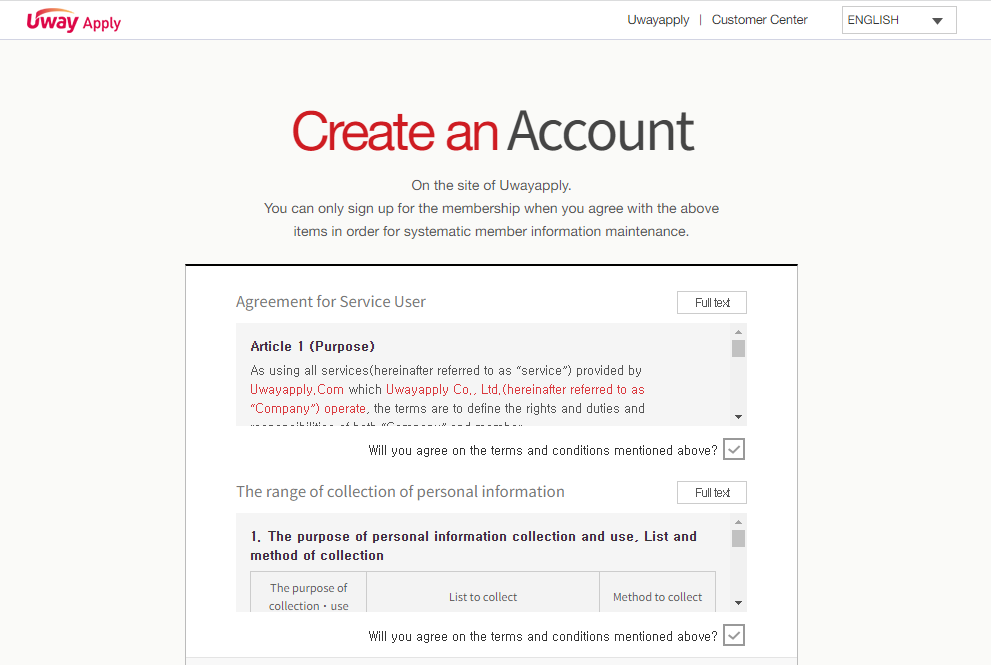 According to the signing-up page above, international students can choose the language option 'English' on the top of the right side, and sign up. Applicants can write anything, including their names, in either English or Korean. Also, applicants who do not have alien registration number can sign up without it. (There is an option for those who don't have the number) Once you have created accounts and searched on the search engine for 'GS TESOL,' you will find this page below. As shown in the red box at the top of the page, applicants must follow the steps. Steps: 1. Notice 2. Apply 3. Application Fee 4. Confirmation 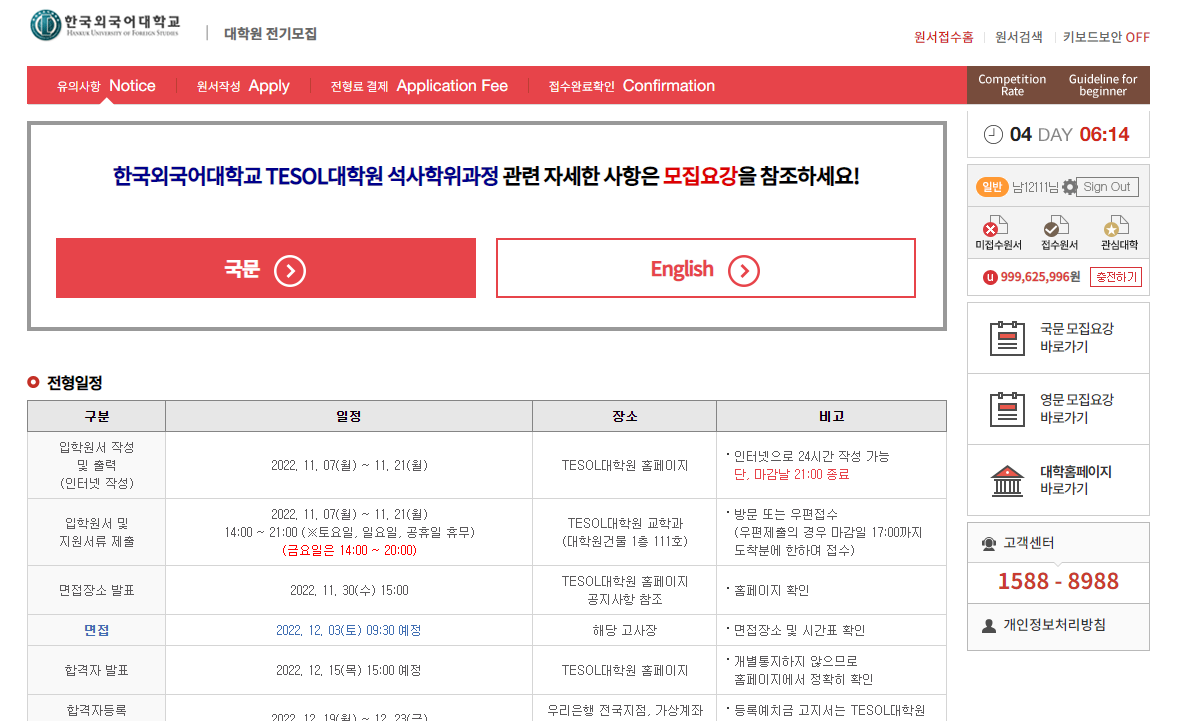 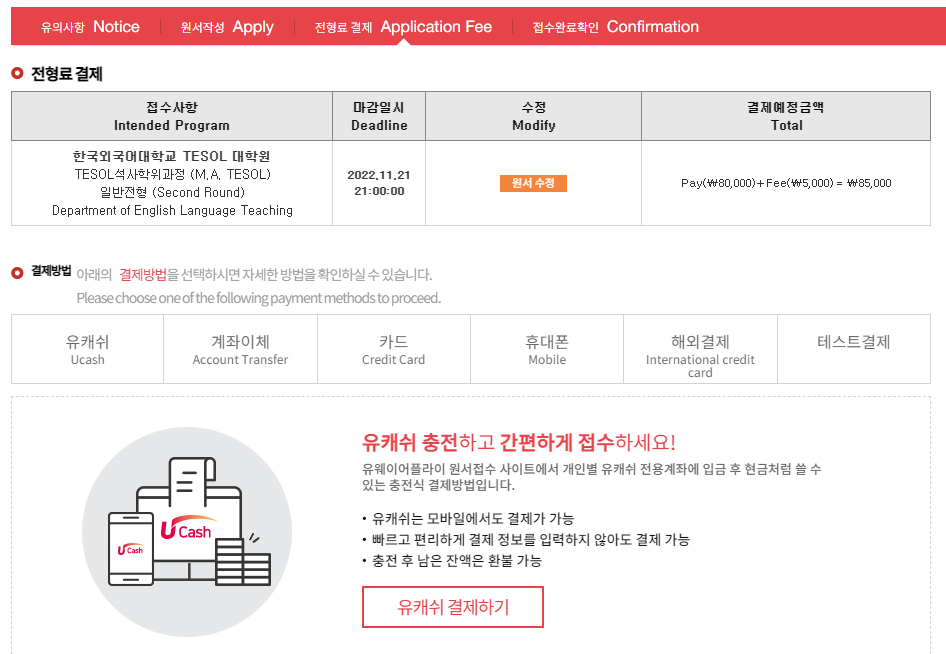 If the application fee has been paid, there will be a confirmation page below. You can recheck your application here.  In order to submit the application, you will need to print the 'Application Form' out and send it along with other documents via mail or in person after completing it. E-mail : tesolgs@hufs.ac.kr
|
|
