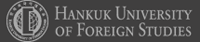HUFS UI
HUFS Font
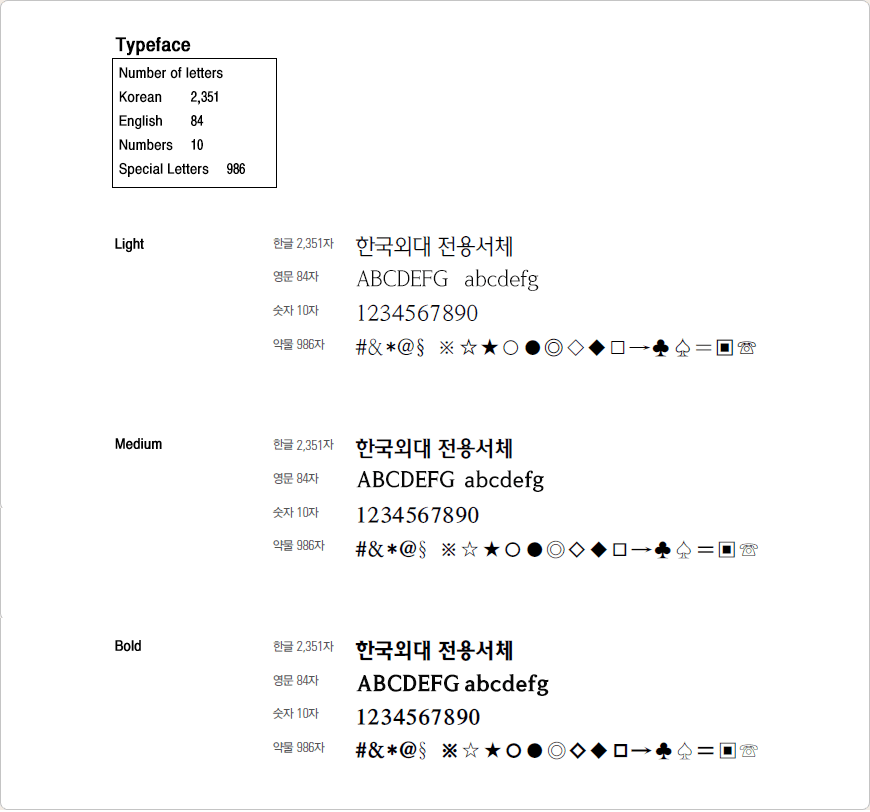
How to Install
TTF (Windows, Mac OS X) files can be manually installed.
1. Download and unzip the file
2. Open TTF folder
3. Double click each font
4. Click “설치(install)”
If you can not install the font as above, please unzip the file and drag the font to Fonts folder at C: drive – Window folder.
The HUFS Font should not be used for commercial purposes.

 Contact Us
Contact Us Campus Map
Campus Map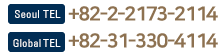
 Home
Home